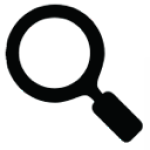The original Regex website was tragically lost in the GoDaddy purge of 2016. An abbreviated version is below:
The Regex program allows you to use perl-style extended regular expressions anywhere on your computer. Here are some examples of usage…
You can fix all occurrences of a certain misspelling, preserving the capitalization of the first letter (this example uses the regex “ignorecase” option, i, and the “global” option, g):
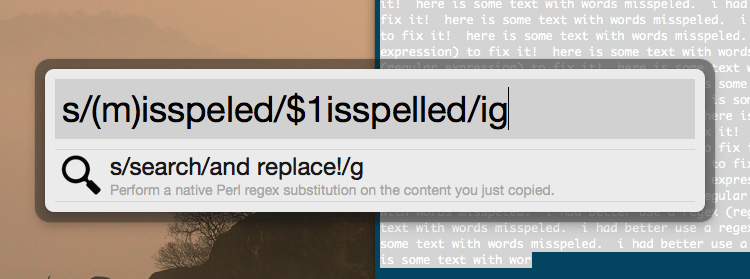
You can substitute with the “quoted” feature (note the sq instead of s at the beginning), so that no special characters need to be escaped (useful for simple find-and-replace operations that don’t need special regex features):
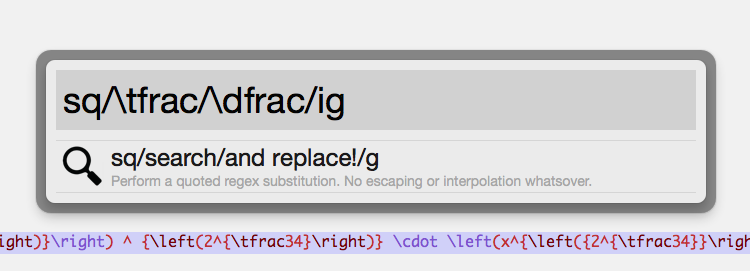
Note: For the “quoted” feature, the regex delimiters may not be escaped either, so you MUST pick a unique character for them (e.g. s@\qquad 2/3@\quad 2/3@ ), or in the case of brackets, have proper nesting. The e, x, and s regex options are not available, but the i option is still available!
You can save regular expressions under a keyword…
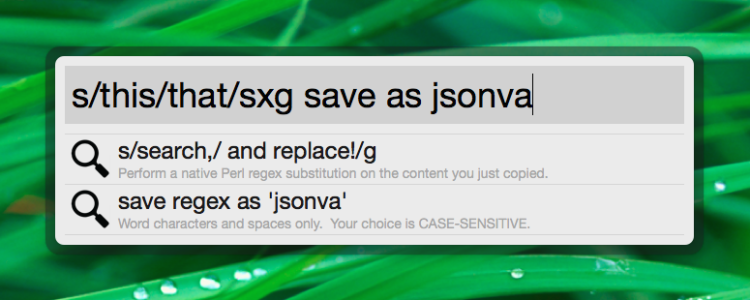
…and then whip them out later:
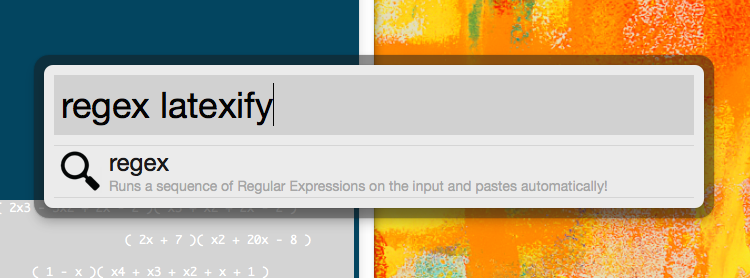
You can perform the classic “translate” operation with the “tr” keyword:
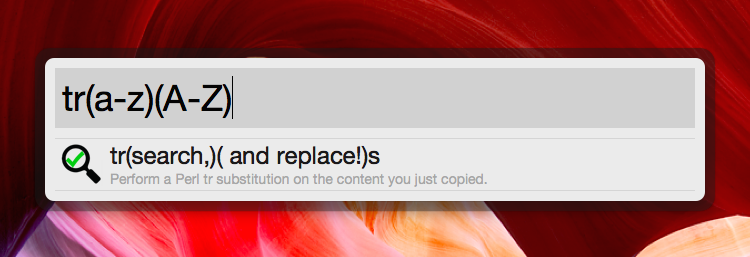
Note that a green checkmark will appear to indicate when the expression you’ve typed is valid.
If you already have AlfredApp, then go ahead and download the Regex workflow and enjoy!